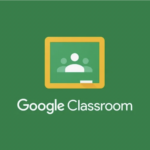Getting to finally be in person this week was incredible! The mac lab is so cool, and minecraft caught my eye within the first few minutes. I think UVic should advertise that students get minecraft: education version for free with their netlink ID, because I was quite excited when I found that out. In class this week we learned how to screen record our computers. I’ve known how to do it on my phone for a while, and recall doing it once on my computer however it was very difficult to do properly on the first try. Using the chrome extension given, it is super easy to screen record and then edit that in iMovie and post it for students to watch whenever. I think this tool would have been incredible beneficial for teachers to use during the COVID-19 pandemic, especially during spring 2020 when we were all stuck at home. Back then, I was finishing my grade 12 year and often found myself sending a thousand emails a day to teachers because I was so confused with all the new online resources they were making us use. If our teachers had access to this screen recording tool when planning their lessons I think it would have been incredibly beneficial for us. Although the resources my teachers used were confusing, at least I was 17 years old and had some sort of critical thinking skills to figure out how to use this. I couldn’t imagine how tough it must have been for elementary aged students or their parents to figure out. If you add on top the fact that some students or their parents are english language learners, or they don’t have the devices needed to use these resources, it almost seems as if education was made unaccessible to these students.
Obviously these were unprecedented times, but had this tool been taught and given to all teachers, students would have found it much easier to use the online resources and technologies given to them by their teachers. Below I have attached a video of me using the extension and recording me playing minecraft.