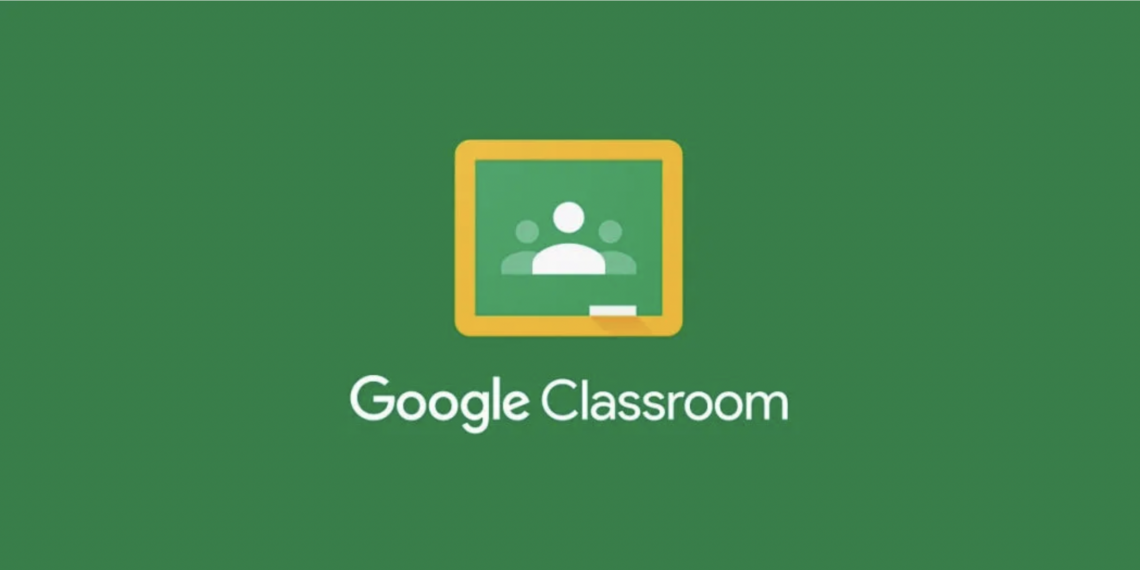Google Classroom
Who owns the tool?
Alphabet inc. owns Google, which created google classroom
What is the name of the company, the CEO?
The CEO of alphabet inc is Sundar Pichai
What are their politics?
A 2022 study by AllSlides found that Google has a left wing bias. This was found by looking at all the news articles on Google News over a 5-day period, where they found 61% of stories were from left wing news publishers, and 39% of stories were from center, or right wing news publishers
What does the tool say it does?
Google classroom’s homepage says “Google Classroom helps educators create engaging learning experiences they can personalize, manage, and measure. Classroom is part of Google Workspace for Education, which empowers your institution with simple, safer, collaborative tools.”
What does it actually do?
The google workspace extension works as an online space split between a noticeboard whe you can make announcements, a resource board where you can put worksheets, videos, and websites etc., The tool also includes an assignment tracker where teachers can assign assignments to students, collect completed assignments, and mark assignments, all within the tool.
What data are we required to provide in order to use the tool (login, e-mail, birthdate, etc.)?
To use google classroom, you first need a google account. This would either be your own private account (which asks for a backup email or phone number for recovery), or a business account. For teachers and students, they would all have access to google through their school email accounts (provided the district chose google workspace over microsoft office 365).These accounts are automatically linked, when the district based email is created, so teachers and students don’t have to provide anything of their own.
What flexibility do we have to be anonymous, or to protect our data?
If you are a private user, you could create a fake username that isn’t liked to your legal name at all. I also believe you can create a google account without providing an email or phone number as a recovery number. Further, you could throw off the system and its algorithm by filling in your personal information incorrectly, and giving a false name, false recovery phone, false gender, age etc. If you have a public account through a business or school, a lot more personal information will be shared. Using SD. 63 (Saanich) as an example, the district has agreed to provide the following information: Account information, School District 63 assigned email Address (includes student number), First and Last name, Grade, User Generated Data, Classroom assignments, research notes, presentations, and school-based project, Word processing, spreadsheet, slideshow, and drawing file, Multimedia objects (e.g., video, audio, image, and animation files), Teacher Generated Data
Where is data housed; who owns the data?
All student and teacher data from districts across the province, are stored on servers outside of Canada. Google is a publicly traded company, so the information on their servers is owned by their investors to varying degrees.
What are the implications for in-class use?
As with any activity where we pull out the chromebooks, there is always the opportunity for students to get bored or disengaged, which can sometimes lead to them misusing the technology. Further, I don’t like that when you’re projecting google classroom to the screen and go to any folder that hosts student assignments, it will show them all up one the screen alongside the students’ name.
Will others be able to use/copy/own our work there?
Only the teacher is able to always see sensitive information about students. If admin from the school or district community come to visit your class, they have to first request access to the assessments of worksheets.
How does this tool act or not act as a mediator for our pedagogies?
This tool acts like a mediator for our pedagogies because it is very streamlined and simple, meaning any teacher, with proper training, can go in and arrange their virtual classroom in a way that works for them. It also assists students that miss class, or aren’t in the room for a lesson as you can post videos, slideshows, worksheets, etc., for students to view later.
Does the tool attempt to dictate our pedagogies?
There are (thankfully) no ads displayed on google classroom while students or staff are using the platform. The only things that students will be able to see is what the teacher posts for them.
How is its design pedagogical?
Through its design, it allows teachers to create online discussions about nearly anything. You could have students collaborate on a co-created document, while also having them post comments on the noticeboard. This way students can learn from each other while working through an activity, and share their findings with one another as they go. It also has easy tools to assign, collect, mark, and return assignments with descriptive feedback that are only visible to the student to whom it pertains. I like that when you assign something, you can choose between it being “not for marks”, or mark it using points or a 4-point scale.
Or exactly not pedagogical?
I wish it would allow us to use single point rubrics, instead of the basic 4-point. Maybe it is just a teaching preference thing, but I much prefer single point rubrics as it tells students exactly what the expectations are, and leaves room for comments if they are still developing in that skill, or if they extend beyond the expectation. I also don’t like that you can’t visually organize a single classroom into multiple folders for the different subjects. I believe there is a way to separate them, but to me, the easiest format would just be like a basic folder that you can continue putting more folders into to break up announcements, assignments, etc.
Does the tool offer a way that “learning can most deeply and intimately begin”?
I believe google classroom supports learning that can deeply and intimately begin, however, I don’t think it offers a way that it explicitly enables that learning to occur. To me, for a student to begin learning deeply and intimately on google classroom, the assignment or task would have to be created to foster that learning, and google classroom would just be the platform they complete it on
Reflection
I chose this activity because I was super engaged in the reading while it spoke of how teachers were being impacted by Turnitin. It was very much “drama”, however not in a great way for teachers. After reading the article, the implementation of Turnitin at such a great level, seems like a result of poor communication between districts and classroom teachers. I am definitely biased right now just knowing how some districts in the United States work, but it comes off as if the district saw a problem and wanted a “quick fix” and Turnitin was their quick and easy solution. I learned a lot about google classroom doing this activity, and am now quite excited to see how to make it work best for my future classroom.
Connection to Goals
- How can open learning work effectively for primary aged learners (K-3)?
- Easy activities with lots and lots of scaffolding to make sure these learners know how to use chromebooks.
- More scaffolding on the teachers part, and maybe even a flow chart, of where to find everything on the google classroom
- Written, or recorded instructions that are highly specific for learners to follow
- How can open learning be used to support Social Emotional Learning (SEL)?
- Teachers can include daily mindfulness or SEL lessons on the classroom for students to follow along with if they aren’t at school for any reason.
- Teachers can extend SEL into breaks by preparing a “12-days of Mindfulness” countdown (or something similar) for students to work on at home.
- Teachers can post resources for parents to better understand SEL and how to incorporate it into their routines at home so learners see this explicit teaching happening in multiple environments
- How can Universal Design for Learning (UDL) guidelines be applied to open learning?
- The website is very accessible once you know your way around. What I wonder most is how 2 types of students: A- Students with fine motor skills disabilities, and B- Students with serious visual impairments/blindness would be able to effectively access the site.